Works with Google Drive
You can upload files from your PC or Google Drive.
Instruction Manual
We have a simple tutorial guide which explains the features of the software extension and what each button inside the extension does. Read our tutorial and welcome guide on how to use the extension to the fullest.
Sponsored Link:
Any operating system works
This addons works on all computers - the operating system you use doesn't matter.
FREE! This extension quickly preview and fetch all svg content from a web page.
Note: For the first time use, please click on the extension's icon twice so that the extension can search and filter out SVG files of the website.
Features:
After installing the extension. You click on the icon to begin finding SVG content from the webpage.
SVG stands for Scalable Vector Graphics. It is a specification by the W3C and is supported in modern browsers. The SVG file format was designed to be scalable, so that when zoomed-in, the image remains clear without any loss of quality.
You can use SVG files in many different ways: as an icon, a logo or as an element on your website. SVG files are also great for creating banners or buttons for your website and for creating illustrations in your design projects.
SVG files contain code that describes how to render the image.
For desktop software to edit SVG files, Adobe Illustrator is a vector graphics editor developed and marketed by Adobe Systems.
If you want to draw vector graphics from scratch and don't mind using a WYSIWYG interface that doesn't provide much control over the drawing toolpaths, then CorelDRAW is the best choice.
Tutorial:
- Install the Extension
-
After installing the extension, click on the icon
 on the toolbar.
on the toolbar.
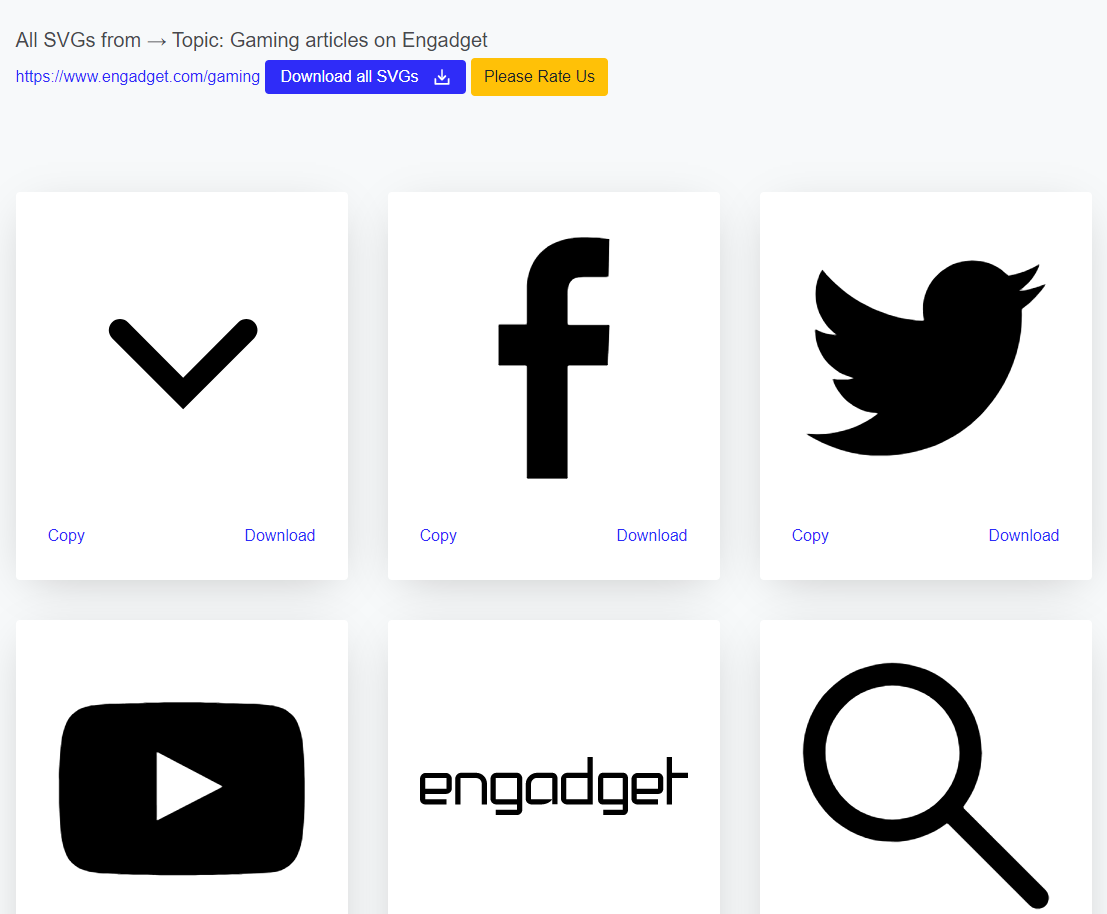
Sponsored Link: